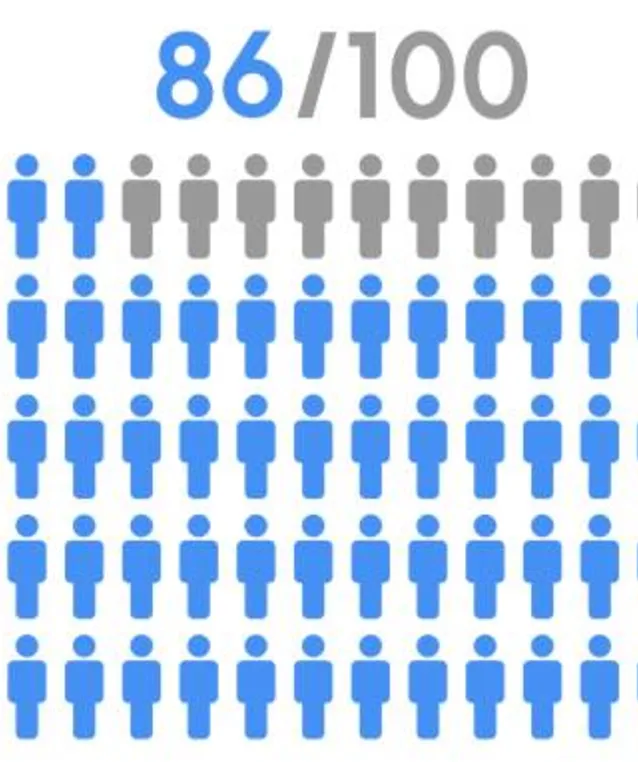Why Displaying Real-Time Visitor Counts Matters
Displaying real-time visitor counts is a simple but powerful way to build social proof and trust. When users see that others are actively browsing your site, it creates a sense of confidence, showing that your website is popular and trustworthy. This small addition can make a big impact on conversion rates by reducing hesitation and increasing urgency to act.Lack of Social Proof Reduces Trust and Conversions
- 88% of consumers trust user reviews and social proof as much as personal recommendations. Real-time visitor counts provide immediate social proof, reassuring users that they are not alone in exploring your site. Studies show that adding real-time visitor data can increase conversions by 15-20% due to the trust and urgency it builds.Without social proof, users are more likely to hesitate, leading to 30% higher bounce rates, as visitors might leave without taking action.
Examples: How Real-Time Visitor Counts Boosted Conversions
Booking.com - 30% Increase in Urgency
Booking.com displays the number of people viewing a listing in real time, creating a sense of urgency for potential customers. This tactic helped increase bookings by 30%, as users felt they needed to act quickly.Etsy - 20% Increase in Sales
Etsy added real-time visitor counts to their product pages, showing potential buyers how many people were currently viewing the item. This simple feature resulted in a 20% increase in sales.Fomo - Boosted Conversions by 40%
Fomo, a popular social proof tool, helped one of its clients increase conversions by 40% by displaying real-time visitor and purchase data, encouraging users to follow through with their own purchase.Plan: How to Display Real-Time Visitor Counts Effectively
Follow these steps to implement real-time visitor counts on your website to increase trust and boost conversions:Use plugins or tools like Fomo, Proof, or other similar solutions that can easily integrate with your website to display live visitor data.
Display real-time visitor counts on high-value pages like product pages, checkout pages, or key landing pages to maximize the impact of social proof and encourage conversions.
Depending on your business, you may want to show how many people are viewing a specific product, how many are currently shopping on your site, or even how many have made a purchase in the last hour.
For smaller sites, monitor whether showing real-time data helps conversions or if it creates doubt due to low numbers. If real-time visitor counts are low, focus on other trust-building elements like reviews or testimonials.
Make sure the data displayed is accurate and regularly updated. Misleading or stale numbers can hurt your credibility rather than build trust.
Do It Yourself
- Step 1: Install a tool like Fomo or Proof to display real-time visitor counts.
- Step 2: Strategically place the visitor counts on high-traffic, high-value pages.
- Step 3: Regularly test and monitor the feature to ensure it is having a positive impact on conversions.
Key Takeaways
Displaying real-time visitor counts helps you:- Build trust by showing social proof that others are actively browsing your site.
- Increase urgency, encouraging users to act quickly when they see others are interested.
- Boost conversions by leveraging the psychological impact of popularity and active user engagement.
FAQ
The Most Common Questions
Why show real-time visitor counts?
Real-time visitor counts add social proof, showing users that others are also interested in your site, which can build trust and urgency.
How does it affect conversions?
When users see that others are actively browsing, they feel more confident about the site, reducing hesitation and increasing conversions.
Can this feature work for small sites?
It may be less effective for sites with low traffic; in those cases, consider focusing on other trust-building methods like reviews.
How do I display real-time counts?
Use plugins or tools like Fomo or Proof to display live visitor data.
100+ Website Tips Subscribe for Updates
Subscribe now for the latest tips on how to improve your website.