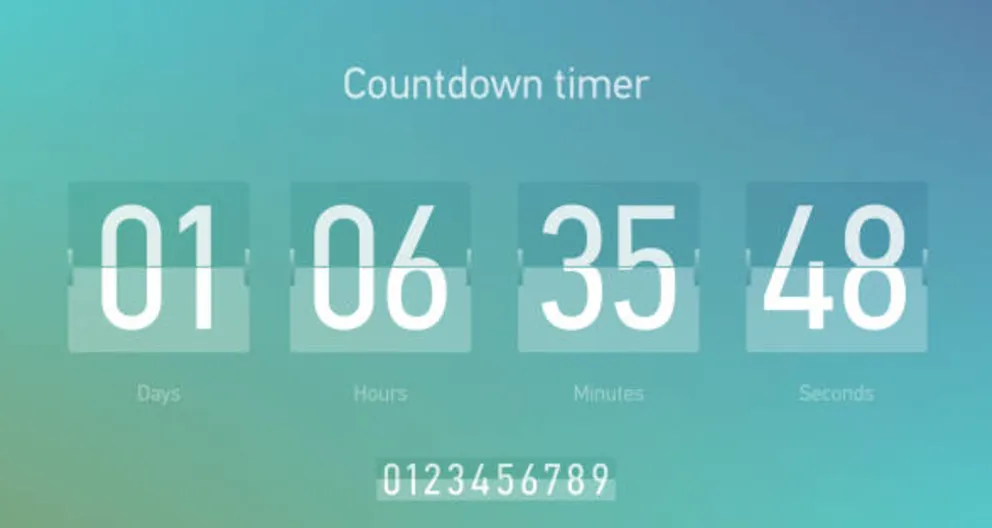Why Using Countdown Timers to Create Urgency Matters
Countdown timers create a sense of urgency that pushes users to act quickly. When visitors see a timer ticking down on a limited-time offer, they are more likely to make a purchase or take action before the offer expires. This can significantly boost conversion rates, especially for promotions and time-sensitive deals.Slow Action Leads to Missed Opportunities and Lost Sales
- 60% of customers make faster purchasing decisions when they feel a sense of urgency. Without countdown timers, users may take their time or forget about the offer entirely, leading to missed opportunities. Countdown timers can increase conversion rates by up to 32% by pushing users to complete their purchases before time runs out.When users feel pressure to act, they are also more likely to add more items to their cart, increasing the overall cart value during limited-time promotions.
Examples: How Countdown Timers Boosted Conversions
Shopify - 12% Sales Increase
Shopify merchants who added countdown timers to flash sales saw a 12% increase in sales. The timers helped create urgency, driving users to complete purchases more quickly.Booking.com - Increased User Action
Booking.com uses countdown timers to show how many rooms are left or how long a deal will last. This has resulted in a higher rate of bookings, as users feel the urgency to secure their room.Amazon - Limited-Time Deals
Amazon consistently uses countdown timers for its "Lightning Deals," boosting conversions and sales significantly during short-term promotions.Plan: How to Use Countdown Timers Effectively
Follow these steps to implement countdown timers and boost urgency on your site:Use countdown timers only for limited-time promotions or flash sales. This maintains the effectiveness of the timer by associating it with urgency, not every deal.
Position your countdown timers prominently on product pages, landing pages, or checkout pages. Ensure they’re visible wherever the call to action occurs to remind users of the time limit.
Combine the timer with clear messaging that explains what the user stands to lose if they don't act in time, such as missing out on a discount or a special offer.
Experiment with different timeframes—24 hours, 48 hours, or even 1-hour flash sales—and analyze which duration drives the best results for your audience.
Use tools like Google Analytics to track how countdown timers affect user behavior, conversions, and cart values. Adjust the timing and placement based on performance data.
Do It Yourself
- Step 1: Add countdown timers to key pages for limited-time promotions.
- Step 2: Ensure the timer is visible near call-to-action buttons like "Buy Now" or "Add to Cart."
- Step 3: Test different durations for promotions to find what works best for your audience.
Key Takeaways
Using countdown timers helps you:- Create urgency that drives users to act quickly, increasing conversions.
- Boost cart value by encouraging users to take advantage of limited-time offers.
- Enhance engagement by pushing users to complete actions faster to avoid missing out.
FAQ
The Most Common Questions
What is a countdown timer?
A countdown timer displays the time remaining until an offer expires, creating urgency and encouraging users to act before time runs out.
How do countdown timers improve conversions?
They add a visual element of urgency, making users more likely to act quickly to avoid missing out.
Should I use countdown timers on all offers?
No, save them for time-sensitive promotions to maintain their effectiveness.
Can countdown timers increase cart value?
Yes, users may add more items to their cart to take advantage of a time-limited promotion.
100+ Website Tips Subscribe for Updates
Subscribe now for the latest tips on how to improve your website.