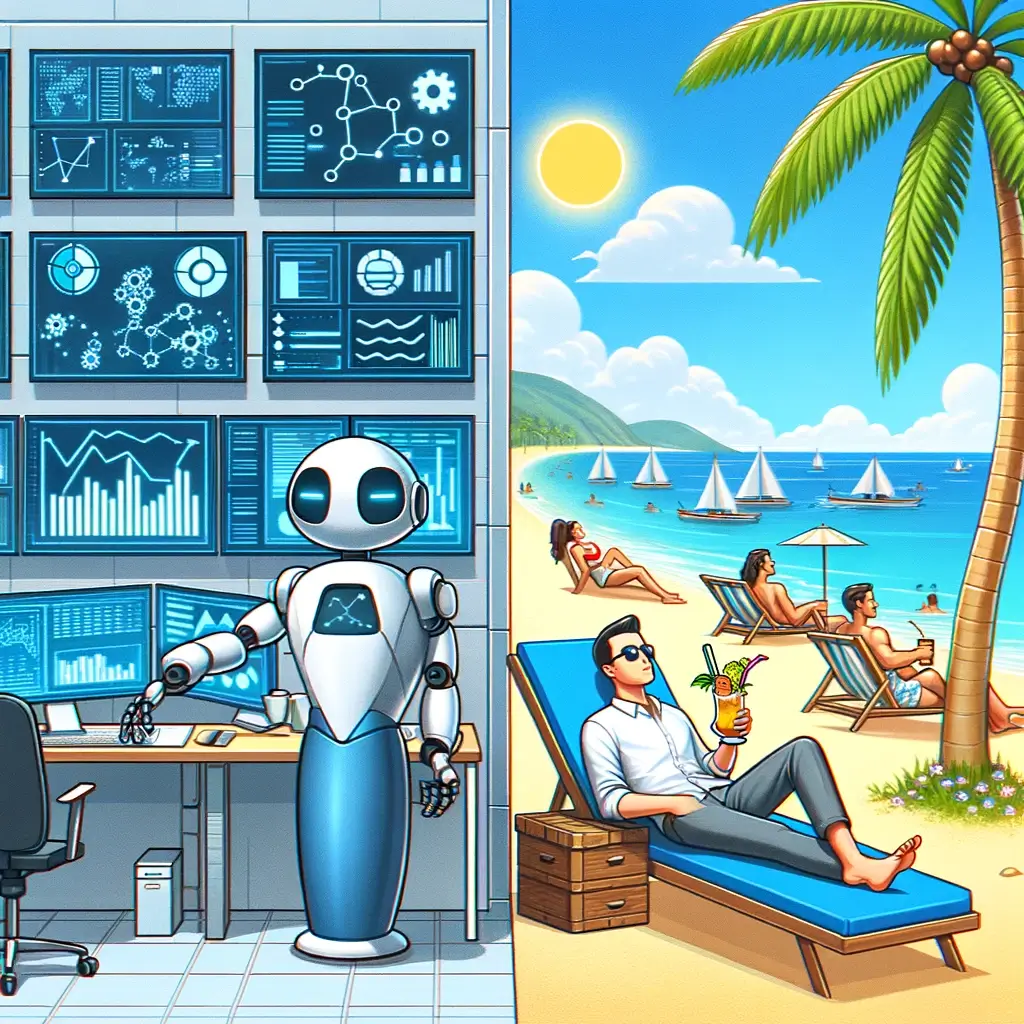Setting Up Your AI Employee with Pineapple Builder
Hey there! Let's dive into how you can use Pineapple Builder to streamline your business with an AI employee. This isn't about revolutionizing the whole business landscape; it's about practical steps to make your life easier if you're running things solo or with a small team.
What's the Deal with an AI Employee?
Essentially, we're talking about using AI to handle tasks usually needing a team. Whether it's marketing, sales, development, or design, the idea is to let technology take the wheel. Let's walk through how you can get started with your AI helper.
A Practical Walkthrough
Imagine you're offering LinkedIn coaching and need a landing page. Pineapple Builder lets you input what you need in your own language, and the AI crafts your site and content accordingly. Just navigate to our AI Website Builder page and describe your business. 👇🏻
*We're also working on a feature for automatic translation of your site into multiple languages to help you reach a broader audience without extra effort. Super excited about it! 😍
Getting Started with Pre-Training
To kick things off, you'll begin with AI pre-training. This involves inputting initial information about your business, like target audience and key offerings, so you don't start from zero. It's about giving the AI a basic understanding of what you're all about.
Quick Start
You can use our "Quick Start" button to pre-fill all the inputs required to train AI, then you can refine all the inputs as you want to match your business needs.
Detailed Input Fields Overview
Business Name
The name of your business. It's crucial this is catchy but also descriptive if possible. The system will suggest a name if not provided, ensuring it aligns with your business's essence.
Business Details
This should encapsulate what your business does and its main benefits. It's a brief pitch that highlights your business's unique value proposition, keeping it concise to fit the character limit. Spend time on refining this also in the future, as this will impact AI's output in all aspects.
Target Audience
Describe who your business serves. This helps tailor the AI's output to match the preferences and needs of your primary customers or clients.
Website Type
Defines the primary function or structure of your website. Each type caters to different objectives, from showcasing work (portfolio) to selling products (digital shop).
Here is a short explanation for each option
Blog: Ideal for sharing regular updates, insights, or stories.
Business Website: Great for showcasing your company, services, or products, and providing information about your business.
Digital Shop: Perfect for selling physical or digital products directly from your site.
Educational Site: For sharing knowledge, courses, or educational materials.
Landing Page: A single-page site focused on promoting a specific product, service, or event.
One-Page: A concise website that presents all the necessary information on one scrolling page.
Personal: Suitable for individuals who want to share personal stories, showcase their portfolio, or blog.
Portfolio: Ideal for creatives or professionals to showcase their work.
Sell Services: Best for businesses selling services rather than physical products.
Website Goals
The main objective you want your website to achieve. This helps in focusing the website's design and content towards achieving this goal.
Affiliate Program: If you select this, the site will be optimized for affiliate marketing. The AI can help you to create pages that effectively promote products or services from affiliate partners.
Convert Traffic: This option is for those who aim to convert website visitors into customers or subscribers. The AI will focus on designing copy for your site that encourages conversions.
Directories: This is ideal for businesses that need a directory-based site. The AI will design a website that organizes and presents information in an easy-to-navigate manner.
Gather Leads: If you want to generate leads, the AI will design a site that encourages visitors to provide their contact information.
Grow Traffic: If your main goal is to increase site traffic, the AI will focus on SEO and other strategies to attract more visitors. Works the best with blog post creation.
Inform Visitors: This is for websites that primarily aim to provide information. The AI will focus on creating informative, engaging content.
Sell Products: If you're into selling a simple shop for selling digital products with AI, it can guide you further on how to build it.
Brand Personality
Describes the tone and feel of your brand, which influences how your website looks and communicates with visitors.
Approachable: This personality type is warm, friendly, and conversational. It's ideal for businesses that want to build close relationships with their customers.
Authentic: This option is perfect for brands that pride themselves on being genuine and honest. It can be great for small businesses, artisanal shops, and companies with a strong ethical stance.
Dynamic: If your brand is continually evolving, innovative, or energetic, choose this option. It's excellent for tech companies, startups, or any business in a fast-paced industry.
Innovative: This option suits businesses that are forward-thinking, creative, and always pushing boundaries. Tech firms, design agencies or companies in the science and research field can benefit from this.
Trustworthy: If your company focuses on reliability and trust, such as financial institutions, law firms, or healthcare providers, this option is perfect.
User-Friendly: This is ideal for businesses that prioritize customer experience and ease-of-use, like e-commerce stores,
Language
The primary language for your website's content, ensuring it meets the linguistic preferences of your target audience.
Features
Specific functionalities you want on your website. These enhance the user experience and can support your business operations directly through the website.
Options: Analytics, ads, bookings, blog, code embeds, collect emails, chatbot, forms, payments, translations
Additional Information
Are there any other specific requirements or preferences for your website that haven't been addressed? These may include design choices, text content, or additional features not mentioned elsewhere. This input can significantly enhance the performance of your AI.
Use plain, simple English without fluffDon't use words 'unleash', 'amazing', 'groundbraking'Remember that my audience is gen Z which likes X
Maintain precision and simplicity. Provide examples to clarify if you identify recurring issues with the AI response.
Unique Selling Points
Key strengths or advantages of your business that set it apart from competitors. These will be highlighted on your website or whenever you ask AI to create a copy or section related to key aspects of your business.
Here are some examples:
Eco-friendly products or servicesSpecialized expertise or certificationsHighly personalized customer serviceAffordable pricing or value for moneyExclusive product features or services Fast delivery or turnaround times
Voice Attributes
The style of communication your website will use to engage visitors. It aligns with your brand personality and the preferences of your target audience.
Here is a short explanation of each option:
Assertive: This style is direct, strong, and confident. It's perfect for brands that want to convey a sense of authority or leadership in their field.
Conversational: This style is friendly, informal, and easy-going. It's ideal for brands that want to build a close, personal connection with their audience.
Engaging: This style is interactive and interesting. It's suitable for brands that aim to captivate their audience and keep them actively involved.
Encouraging: This style is supportive and positive. It's great for brands that want to motivate their audience or create a positive atmosphere.
Inspirational: This style is uplifting and motivational. It's ideal for brands that aim to inspire their audience or promote a positive cause.
Friendly: This style is warm, welcoming, and approachable. It's perfect for brands that want to create a friendly, community atmosphere.
Informative: This style is factual, educative, and straightforward. It's suitable for brands that aim to provide
Professional relatable: This style combines a professional tone with a relatable approach. It's ideal for brands that want to maintain a serious, business-like image while still connecting with their audience on a personal level.
Industry
Identifies the specific market or sector your business operates within. This ensures that the AI customizes your website to fit industry standards and expectations.
Using These Inputs Effectively
When providing information for each field, think about the core aspects of your business and how you want to present them online. This detailed input helps the AI understand your business better, ensuring the final website aligns with your vision and goals. It's about making technology work for you in the most personalized way possible.
Tailoring the AI to Your Needs
After setting the groundwork, you can customize further. You decide on your industry, the type of website you need, and your main goals. This ensures the AI's output—be it your website, blog, or social media content—is in line with your vision.
Beyond Just a Website
The AI doesn't stop at website generation. It extends to creating blog posts, managing social media, and running email campaigns that resonate with your audience based on the initial info you provided. It's like having an all-around digital marketing assistant. We cover this and more in our Get Started Docs.
Quick overview of the whole process.
So, Why Pineapple Builder?
Choosing Pineapple Builder means getting a tool that evolves with your needs. It's designed for ease of use, allowing you to manage your online presence and marketing more efficiently. And it's not just about what the platform does today; we're constantly adding new features based on what you, the user, need to make running your business as smooth as possible. If you want to read more about training your AI employees in general, check this article.
Give it a try and see how it fits with your workflow. We're here to make the digital side of your business a bit more manageable, not to promise the world.
Catch you later with more updates. In the meantime, give Pineapple Builder a go and let us know what you think!