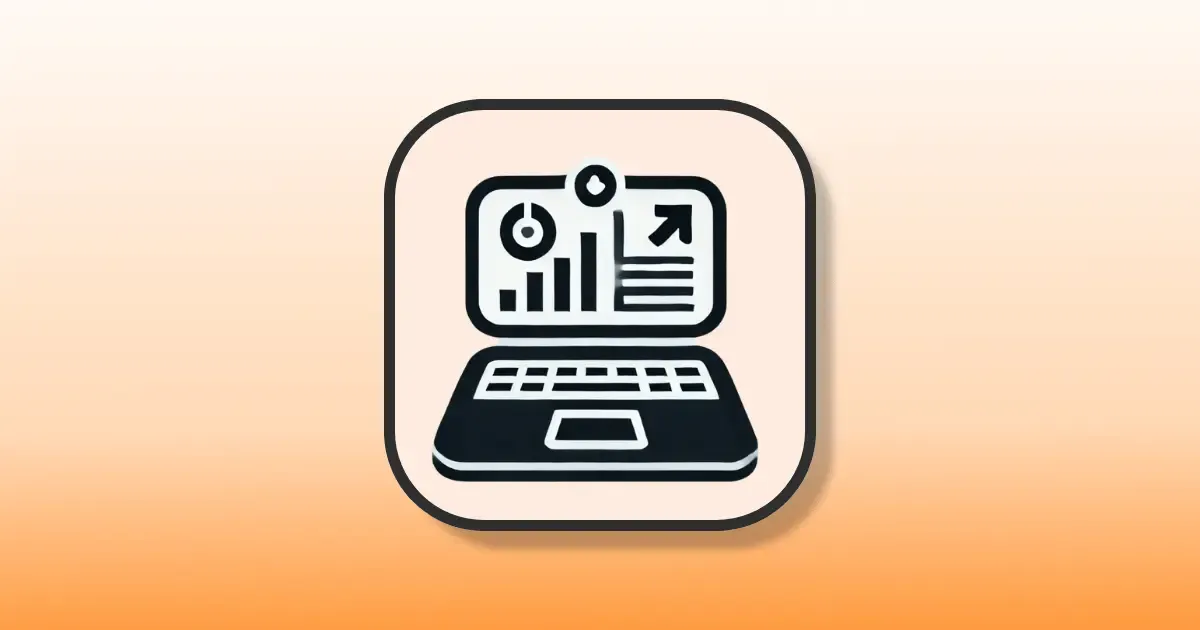Overview
Creating compelling presentations is a major challenge for many professionals. Imagine reducing the time spent on creating slides by 10x and focusing more on engaging your audience and clients. In this post, we'll explore the top AI presentation tools for business success in 2024 that can help you achieve that efficiency.
Top 3 Best 🎤 AI Presentation Tools to Grow Your Business in 2024
- Tome: AI-powered tool for quick client research and deck customization.
- Powermodeai: AI-generated pitch decks for startup ideas.
- SlidesAI: Converts text into presentation slides effortlessly.
Tome
Overview
Tome is designed to save you time on client research and deck customization, allowing you to spend more time with customers. This AI-driven tool enhances your presentation creation process, making it more efficient and effective.
Who is it for?
Tome is ideal for sales professionals, marketers, and business executives who need to create persuasive and personalized pitches quickly.
Key Features and Benefits
- AI-driven client research
- Automated deck customization
- Time-saving templates
- Collaboration tools
- Integration with CRM systems
Use Cases
How can I create a personalized sales pitch faster?
Tome automates research and deck creation, allowing you to focus on the pitch.
Can I collaborate with my team on a presentation?
Yes, Tome has built-in collaboration features for team input.
Is it suitable for large enterprise presentations?
Absolutely, with its Enterprise plan, it supports large-scale needs.
How does it integrate with existing tools?
Tome integrates seamlessly with CRM systems for streamlined data usage.
Pricing
Tome offers a free Basic plan without AI features, a Professional plan at $16 per month, and an Enterprise plan with custom pricing. Contact sales for more details on the Enterprise plan.
Reviews
“Tome makes it possible for us to deliver persuasive, personalized pitches to every customer, helping us move deals along faster and close more of them.”
FAQs
Is there a free version of Tome?
Yes, there is a Basic plan available for free.
Does Tome support team collaboration?
Yes, it has features for team collaboration.
What integrations does Tome offer?
It integrates with CRM systems and other business tools.
How do I upgrade to the Professional plan?
You can upgrade directly through the Tome website or contact their sales team.
Powermodeai
Overview
Powermodeai generates AI-powered pitch decks, helping startups present their ideas effectively. This tool is designed to iterate quickly and produce high-quality decks in a fraction of the time.
Who is it for?
Entrepreneurs and startup founders who need to pitch ideas to investors and clients.
Key Features and Benefits
- AI-generated pitch decks
- Customizable templates
- Easy iteration and updates
- User-friendly interface
- Early access features
Use Cases
How do I create a pitch deck for investors?
Powermodeai provides templates and AI assistance to build investor-ready decks.
Can I customize the generated pitch decks?
Yes, the decks are fully customizable.
Is this tool suitable for non-technical founders?
Absolutely, it’s designed to be user-friendly for all users.
How fast can I create multiple versions of a pitch?
You can iterate through multiple versions quickly, saving significant time.
Pricing
Pricing information is not publicly available. Contact Powermodeai for more details.
Reviews
“Using Power Mode AI to build my sales deck was a game-changer. The tool was incredibly user-friendly, and I was able to iterate through four different decks in the same amount of time it would have taken me to build just one on my own.”
FAQs
Is Powermodeai free?
No pricing details are available; contact them for more information.
Can I access it internationally?
Yes, it’s accessible worldwide.
What kind of support is available?
Customer support is provided; details on their website.
Is there a trial version?
Check with Powermodeai for trial options.
SlidesAI
Overview
SlidesAI transforms text into presentation slides, making the creation process quick and straightforward. It’s an excellent tool for summarizing information and producing professional presentations.
Who is it for?
Professionals, educators, and anyone needing to create presentations from text efficiently.
Key Features and Benefits
- AI-powered text-to-presentation conversion
- Easy-to-use interface
- Multiple formatting options
- Integration with Google Slides
- Fast customer support
Use Cases
How do I create slides from a report?
SlidesAI converts your report text into professional slides.
Can it summarize long documents?
Yes, it efficiently summarizes and formats text into slides.
Is it suitable for educational purposes?
Perfect for teachers and students creating lecture notes and presentations.
Can I integrate it with existing tools?
Yes, it integrates with Google Slides and other platforms.
Pricing
Free plan for basic use, Pro at $10/month, Premium at $20/month.
Reviews
“Working fantastic and very helpful. Saving me so much time by automatically generating sub-titles on each page and analyzing my paragraph to points form! Highly recommend!”
FAQs
Is there a free version of SlidesAI?
Yes, there is a free plan available.
Can it integrate with Google Slides?
Yes, it integrates seamlessly.
Is customer support available?
Yes, fast and helpful customer support is provided.
How do I upgrade to a premium plan?
You can upgrade through the SlidesAI website.
Tips for Choosing the Right AI Tool
Recap of the tools:
- Tome: Best for personalized client pitches.
- Powermodeai: Ideal for startup pitch decks.
- SlidesAI: Great for converting text to slides.
Tips for choosing the right tool:
- Identify your needs: Determine what specific tasks you need help with.
- Budget: Consider your budget and the pricing plans of the tools.
- Test the tool: Try free versions or trials to see if it meets your needs.
- Check support: Ensure the tool offers adequate customer support.
Discover more tools from our AI tools directory: AI Presentation Tools